Six Tips To Clean Your Phone To Free Up Space When Storage Gets Full
- Admin
- 01 February, 2023
- 2 mins ago
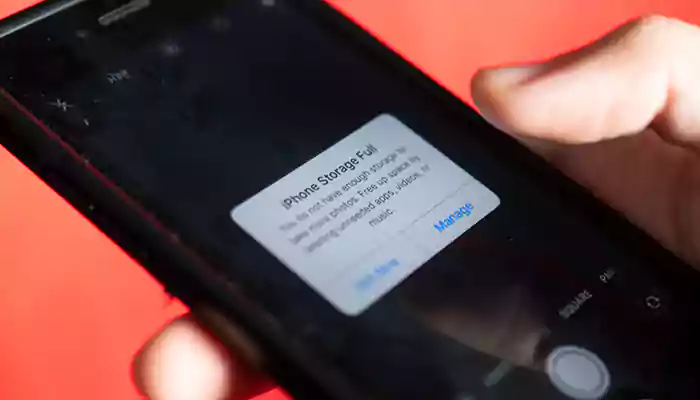
Six Tips To Clean Your Phone To Free Up Space When Storage Gets Full
Is your phone flashing the 'Storage is full' notification? Don’t worry! We have got you covered.
For everything that we use our phones for — from playing music, watching films, ordering food, groceries, and more — it is no surprise to find your device with numerous apps, games, and cached data, consuming too much space. But fret not! Just a tad bit of clean-up can help you instantly free up space on your device. Follow the guide below to find out what to do when your phone runs low on storage.
Clear the cache
Many smartphone applications use cached or stored data to offer a seamless user experience. Cached data helps save mobile data and a little time, but app caches store files for convenience but are not essential to keep. For clearing up space, consider clearing the app cache first.Delete unwanted files and documents
Your smart device has a folder where all your download items are stored — videos, photos, files, and documents. Most likely, there are numerous files in your download folder that you don’t particularly need. So free up some space by deleting unwanted files and documents.Move some applications to the SD card
Apps are the main culprit for occupying most of the space on your device. If your smartphone allows you to add an SD card to provide additional storage space, you should consider transferring some of your space-sucking applications to the SD card.Backup your files to the cloud
If you are too attached to your media files and want to keep them all, you should use cloud storage to back them up and delete those files from your phone to free up space. You can automatically back up all your important files to avoid occupying too much local space on your device.Uninstall unused applications
While large videos and photos are the storage hogs, some applications (particularly games) tend to consume a lot of storage space. You should uninstall applications you don’t need or use often.Shoot videos in lower resolution
Many high-end phones record videos in 4K or 8K resolution, capturing clearer videos with finer details. But videos shot at higher resolution occupy more space than HD videos. If you are facing storage issues, change your camera settings to capture photos and videos at a lower resolution to save space.Now go on and reclaim your phone’s storage space with these easy hacks.






